
I just got done putting some KT tape on my left knee. It is pretty sore and I am not exactly certain what the culprit is. There is not a lot of research backing the use of these therapeutic tapes but there is some evidence of increased proprioception. I feel a slight added stability when I where it on an injured area as well. There is a link to the kind I use below on Amazon if you are curious.
I injured my small toe on my left foot a few weeks ago so perhaps I have been compensating and changing the way I walk and stand to put less pressure on the toe. I also stand at my computer workstation quite a bit and this could be part of the problem too. Even though I have had ergonomic training and have been implementing good ergonomic strategies for myself for the last 12 years or so, I still catch myself slumping over or leaning to one side. I think it is just human nature. The body will get tired in a particular position and subconsciously make a change, even if it is to its own the detriment, ironically. An article on the nbcnews.com site mentions how desk workers will subconsciously adjust themselves fit to their workstation, such as leaning forward to see their screen, raising their chair too high, or reaching for their mouse.
Ideally the worker’s station will be set up around them versus the other way around. This knee injury got me thinking that perhaps I am not as good as I should be with my setup, posture, and habits. In an effort to check myself before I wreck myself I dove into the latest ergonomic research and landed on 5 ways to maximize efforts in this area.
1. Avoid Prolonged Periods of Sitting
When I first started standing at my work station I was so excited and proud of myself that I could stand the whole day. I would proudly tell my colleagues that I stand all day long and encourage them to try standing since all the evidence of sitting all day is not healthy was coming out. For example a 2012 study in Diabetologia found that sedentary behavior, such as sitting at a desk most of the day, significantly increases your risk of diabetes, cardiovascular disease, and overall causes of mortality.
The problem is that standing all day long is not good for you either.
2. Avoid Prolonged Periods of Standing
A 2018 study in the American Journal of Epidemiology found that prolonged standing at an office workstation can cause reduced reaction time, a poor mental state, and overall body discomfort. This was a 12-year study of more than 7,000 office workers. I think the key word here is prolonged.
Also according to a 2015 article on cnn.com, Alan Hedge, professor of ergonomics at Cornell University, standing for too long can cause a variety of problems including back pain and varicose veins. I do stand and sit at my computer workstation but probably stand too long and don’t pay attention to timing or variation.
3. Try 20-8-2
Professor Hedge says a good formula for success at your workstation is the 20-8-2 rule each half hour. With this 30 minute time breakdown you would be sitting for about 20 minutes, standing for 8 minutes, and moving around for 2 minutes.
This sounds like a really nice method to keep from getting “stuck” in one position or another for too long. Most of you know already that I am a protocol junkie. As such, I think I will try setting timers on my watch for 20, 8, and 2 minutes each half hour until I can make this a habit. I think having timers set all the time would be a bit unrealistic, and quite possibly annoying. It seems this could just be a habit you get into a groove with. You could just make note of what time it is each time you sit down for work, hop up in about 20 minutes to a standing position for about 8 minutes, and then move around for a couple of minutes. This is only possible, of course, if you are able to quickly transition your workstation from seated to standing relatively easily and quickly. The good news is that setting up your workstation, even standing workstations, doesn’t have to be fancy or expensive. It does need to be correct though. I will share some easy hacks on setup shortly. First you should be aware, if you are not already, how important correct ergonomic setup is.
4. Understand the Importance
According to the Occupational Safety and Health Administration (OSHA) an average 95% of an office worker’s day is sitting in front of the computer, about 1/3 of lost workdays due to injury or illness are caused by poor workspace ergonomics causing musculoskeletal disorders (MSDs), MSDs account for more than $15 billion (USD) in workers’ compensation costs, and proper ergonomic setup can increase productivity on average by 11%.
I say let’s be part of the fourth and final statistic in that bunch! I like the idea that a good ergonomic setup can make us significantly more productive as well as reduce pain, injuries, and healthcare costs. It intuitively makes sense that proper setup at your workstation makes you more productive since you will be spending less time trying to get comfortable or shaking of the nagging pain in your neck, shoulders, back, and hips.
5. Know Your Proper Ergonomic Setup
So what does proper setup look like? OSHA has a very nice E-Tool for ergonomics that includes what good working positions look like, the components of a computer workstation, checklists, etc.
One quick rule of thumb for good ergonomic setup is the same one I use as a cue when teaching my clients an exercise – 90 degree angles. When sitting you should have 90 degree angles in your ankles, knees, hips, and elbows. When standing you should have 90 degree angles in your ankles and elbows. More specifically I will break down good ergonomic positioning for your entire body in both seated and standing positions. We will start from the floor up so beginning with lower body and moving to the upper body these are the specific cues:

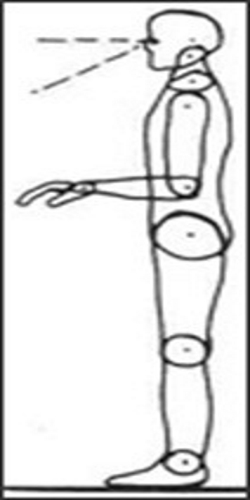
Feet
• Flat shoes or no shoes!
• Seated – Fully supported by the floor or a footrest (if desk height is not adjustable)
• Standing – Flat to ground and hip width apart
Having a shoe that is flat to the ground is critical. I know this isn’t super popular with the ladies and their high heels. Actually some of the dress shoes I see for men have quite a high heel on them as well. The problem is that posture and ergonomic positioning starts from the ground up and if your feet are not flat to the ground then it sets off everything else as we are one big kinetic chain. This would be a kink in our chain, if you will, from the very beginning throwing off the rest of our body. Perhaps one option would be to bring flat shoes to work to wear most of the time and you can switch to your high heels if needed for a special meeting. Also there are good dress shoe options now that are flat to the ground. I recently purchased a very nice pair of Hugo Boss dress shoes – the Pegaso. They are flat to the ground but are still a beautiful dress shoe. Here is a shot of them if you are curious.

Knees
• Seated – Hip height and keep back of knee off chair
• Standing – Under hips, slight bend
Thighs and Hips
• Seated – Approx. parallel to floor and supported
• Standing – Hip width, under shoulders, and braced-neutral
Back/Core
• Seated – Use lumbar (lower back) support on chair
• Standing – Braced-neutral position (remember “belly whack test”)
Arms
• Relaxed at sides, bend 90 degrees at the elbows
• Hands, wrists, and forearms
• Parallel to the floor and in line with each other
Shoulders
• Relaxed (not shrugged up or rolled forward)
Head
• Face forward and keep level
• Eyes in line with top of monitor
Standing Workstation Hacks
Now that you know the proper ergonomic setup for your computer workstation, you can create yourself one quite easily with stuff around your house for zero dollars. Starting with your desk or a table you will need to build up two different levels: One lower level for your keyboard and mouse and one higher level for your monitor. You can see a couple of examples of this in the pictures below.
In the first picture you can see I have stacked two chairs from our kids’ table for my keyboard and mouse. These create almost a perfect 90 degree elbow bend and I am able to float my arms nicely, pivoting at the elbow. The monitor is sitting on top of a small stool and another one of our kids’ chairs. I didn’t say it would be pretty! Notice that the monitor is at a great height with my eyes in line with the top of the monitor. I can assemble and unassembled this in about 2 minutes. That actually works pretty well for the “2” in the 20-8-2 rule discussed above doesn’t it?! As you might expect this is not the style of dining room that my wife prefers so I am sure to take it down daily, but as mentioned, it is a quick and easy job to do.
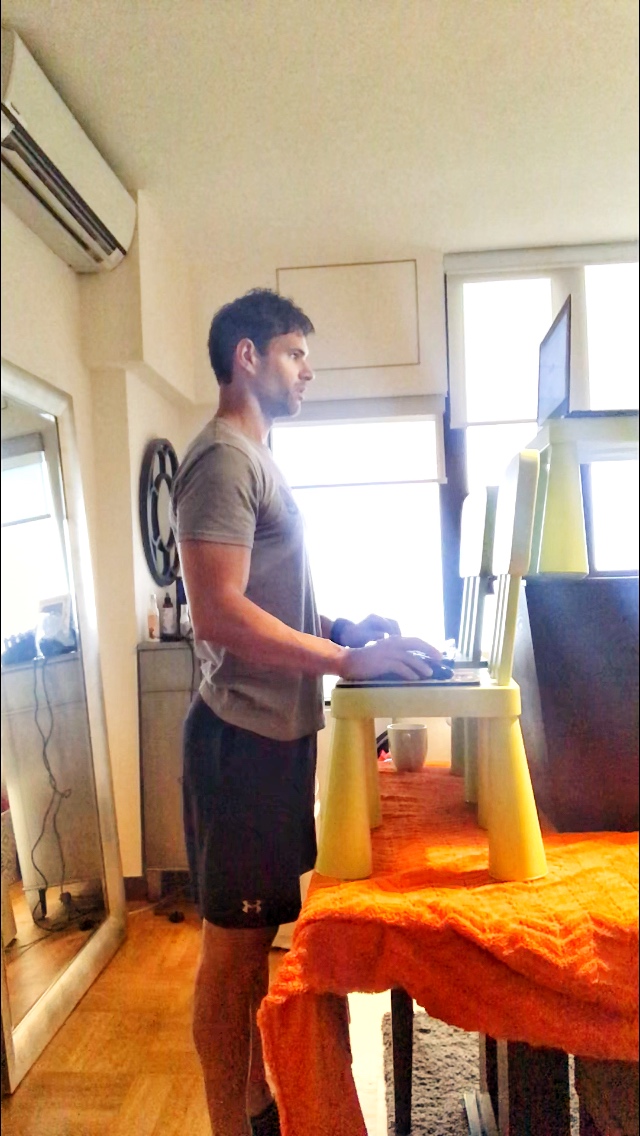
In the second photo you can see that I am using a desk as a starting point. On the lower level for the keyboard and mouse I am using suitcases and some books to get my arms to float at about 90 degrees. This is a bit fancier, I will admit, with the monitor installed on the wall. That said, elevating the monitor onto various household items would have worked fine in this scenario too.

I realize not everyone works from home, but you can replicate this type of modification at your workplace. It would be wise to check in with your facilities team first of course.
Perhaps you want to have the ability to sit and stand at your workstation without stacking baby chairs on top of your dining room table. There are tons of great options out there that are super fancy (and expensive) such as desks that raise and lower on a whim to your height specifications for seated or standing work. There are also thrifty options that work with most and desk or table such as this one that has gas springs that allow you to raise and lower your monitor and keyboard. I like this style as you can move the monitor and keyboard independently. I take umbrage with a table that moves up and down without separate levels for keyboard and monitor because, as mentioned earlier, the keyboard and monitor will need to be at very different heights to create proper ergonomic positioning.
Summing Up
So what did we learn? Don’t sit too long. Don’t stand too long. Remember to move around a bit too. You can try the 20-8-2 rule each half hour to make sure you don’t get “stuck”. Also remember the 90 degree rules in your ergonomic setup and that you want to minimize any kinks in your kinetic chain. Wear flat shoes or no shoes. And finally, remember that a proper ergonomic setup doesn’t have to cost a fortune. You probably have tools you need to improve your ergonomic setup available right around you.
Podcast: Play in new window | Download
Subscribe Apple Podcasts | Google Podcasts | RSS



